#Java IDE (Eclipse
Explore tagged Tumblr posts
Text
I found out if you hate yourself and love customizing themes enough, you can completely customize the eclipse theme (as long as it's not dark mode which is bugged and why i'm using classic instead)

#java#java coding#eclipse#eclipse ide#coding#programming#comp sci#computer science#computer programming#🍒🌹 rambles
2 notes
·
View notes
Text
I just cleaned up my setup by removing the Snap version of Java and installing OpenJDK 21 using APT. Much smoother, more compatible, and no path issues. If you're a dev or just tired of Java acting weird—this guide is for you. 💻✨ 👉 Read the full post and fix your setup #today.
#Eclipse Java fix#gist#GitHub#IDE#install Java Ubuntu#Java developer guide#Java IDE compatibility#Java installation Ubuntu#Java runtime environment#linux#Linux development tools#open#open source#OpenJDK#OpenJDK 21 APT#OpenJDK path Ubuntu#remove Snap Java#Ubuntu#Ubuntu Java setup#Ubuntu JDK fix
0 notes
Text
How can you serialize and deserialize Java objects for frontend-backend communication?

1. What’s Java Serialization and Deserialization All About?
So, how do you handle communication between the frontend and backend in Java? It’s all about turning Java objects into a byte stream (that’s serialization) and then back into objects (deserialization). This makes it easy to exchange data between different parts of your app. The Serializable interface in Java is key for this, as it helps keep the state of objects intact. If you’re taking a Java course in Coimbatore, you’ll get to work on this a lot. Serialization is super important for things like APIs and managing sessions. For Java backend developers, it's a must-know.
2. Why Is Serialization Important Nowadays?
When it comes to Java and modern web apps, we often use JSON or XML for serialized data. Libraries like Jackson and Gson make it easy to convert Java objects to JSON and vice versa. These formats are great for frontend and make communication smoother. If you study Java in Coimbatore, you'll learn how serialization fits into REST APIs. Good serialization helps keep your app performing well and your data secure while also supporting setups like microservices.
3. What’s the Serializable Interface?
The Serializable interface is a simple marker in Java telling the system which objects can be serialized. If you get this concept down, it really helps answer how to serialize and deserialize Java objects for frontend-backend communication. By using this interface, you can easily save and send Java objects. Students in a Java Full Stack Developer Course in Coimbatore learn how to manage complex object structures and deal with transient variables to keep things secure and fast.
4. Tools and Libraries for Serialization in Java
To serialize objects well, developers often rely on libraries like Jackson and Gson, along with Java’s ObjectOutputStream. These are essential when you’re trying to serialize Java objects for frontend-backend communication. With these tools, turning Java objects into JSON or XML is a breeze. In Java courses in Coimbatore, learners work with these tools on real projects, and they offer options for customizing how data is serialized and handling errors more smoothly.
5. Deserialization and Keeping Things Secure
Deserialization is about getting objects back from a byte stream, but you've got to do this carefully. To serialize and deserialize Java objects safely, you need to check the source and structure of incoming data. Training in Coimbatore covers secure deserialization practices so you can avoid issues like remote code execution. Sticking to trusted libraries and validating input helps keep your app safe from attacks.
6. Syncing Frontend and Backend
Getting the frontend and backend in sync relies heavily on good serialization methods. For instance, if the Java backend sends data as JSON, the frontend—often built with React or Angular—needs to handle it right. This is a key part of learning how to serialize and deserialize Java objects for frontend-backend communication. In Java Full Stack Developer Courses in Coimbatore, students work on apps that require this skill.
7. Dealing with Complex Objects and Nested Data
A big challenge is when you have to serialize complex or nested objects. When figuring out how to serialize and deserialize Java objects for frontend-backend communication, you need to manage object references and cycles well. Libraries like Jackson can help flatten or deeply serialize data structures. Courses in Coimbatore focus on real-world data models to give you practical experience.
8. Making Serialization Efficient
Efficient serialization cuts down on network delays and boosts app performance. Students in Java training in Coimbatore learn how to make serialization better by skipping unnecessary fields and using binary formats like Protocol Buffers. Balancing speed, readability, and security is the key to good serialization.
9. Real-Life Examples of Java Serialization
Things like login sessions, chat apps, and shopping carts all depend on serialized objects. To really understand how to serialize and deserialize Java objects for frontend-backend communication, you need to know about the real-time data demands. In a Java Full Stack Developer Course in Coimbatore, you’ll get to simulate these kinds of projects for hands-on experience.
10. Wrapping It Up: Getting Good at Serialization
So how should you go about learning how to serialize and deserialize Java objects? The right training, practice, and tools matter. Knowing how to map objects and secure deserialized data is crucial for full-stack devs. If you're keen to master these skills, check out a Java course or a Java Full Stack Developer Course in Coimbatore. With practical training and real projects, Xplore IT Corp can set you on the right path for a career in backend development.
FAQs
1. What’s Java serialization for?
Serialization is for turning objects into a byte stream so they can be stored, shared, or cached.
2. What are the risks with deserialization?
If deserialization is done incorrectly, it can lead to vulnerabilities like remote code execution.
3. Can every Java object be serialized?
Only objects that implement the Serializable interface can be serialized. Certain objects, like threads or sockets, can’t be.
4. Why use JSON for communication between frontend and backend?
JSON is lightweight, easy to read, and can be easily used with JavaScript, making it perfect for web apps.
5. Which course helps with Java serialization skills?
The Java Full Stack Developer Course in Coimbatore at Xplore IT Corp offers great training on serialization and backend integration.
#Java programming#Object-oriented language#Java Virtual Machine (JVM)#Java Development Kit (JDK)#Java Runtime Environment (JRE)#Core Java#Advanced Java#Java frameworks#Spring Boot#Java APIs#Java syntax#Java libraries#Java multithreading#Exception handling in Java#Java for web development#Java IDE (e.g.#Eclipse#IntelliJ)#Java classes and objects
0 notes
Text
I found this FANTASTIC tutorial on how to make Java games.
I've... I've never made it this far... My lil' dude is walking around a field of grass and I'm so excited!
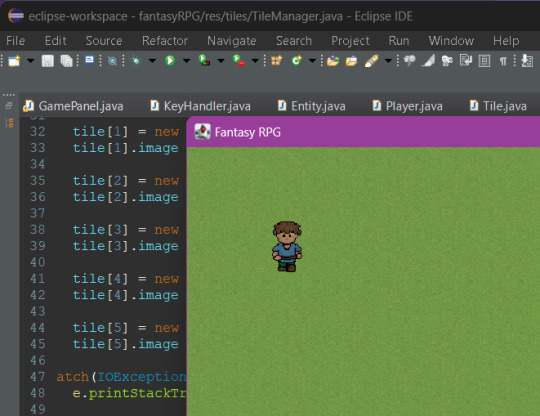
Go Ansel go!
#youtube#java tutorial#java#2d game#2d game design#eclipse ide#fantasy rpg#there he is#my lil dude#run free my little friend#:')
1 note
·
View note
Text
Eclipse is an integrated development environment used in computer programming. It contains a base workspace and an extensible plug-in system for customizing the environment. It had been the most popular IDE for Java development until 2016, when it was surpassed by IntelliJ IDEA.
2 notes
·
View notes
Text
My First Java Program: A Journey into Coding

Starting with Java programming can be an exciting journey, filled with discovery, challenges, and a sense of accomplishment. My experience of writing my first Java program was a significant milestone that opened up a world of possibilities in software development. In this blog, I’ll share my journey through writing my first Java program, along with the concepts I learned and the obstacles I overcame.
The Excitement of Starting
When I first decided to learn Java, I was motivated by its versatility and widespread use in developing applications, from mobile apps to enterprise software. I had heard about the power of Java and how it is a foundational language for many developers. After setting up my Java development environment, which included installing the Java Development Kit (JDK) and choosing an Integrated Development Environment (IDE) like Eclipse, I was ready to dive in.
The anticipation of writing my first program filled me with excitement. I had heard many experienced programmers talk about how exhilarating it felt to see their code come to life, and I was eager to experience that feeling myself.
Setting Up the Development Environment
Before I could write my first program, I needed to ensure my development environment was properly configured. Here’s a brief overview of how I set it up:
1. Installing the JDK: I downloaded the latest version of the Java Development Kit from the Oracle website. This included everything I needed to compile and run Java applications.
2. Choosing an IDE: I chose Eclipse as my IDE because of its robust features and user-friendly interface. After downloading and installing it, I was ready to start coding.
3. Verifying the Installation: I opened the command prompt (or terminal) and typed java -version to confirm that Java was installed correctly. Seeing the version number displayed confirmed that I was on the right track.
Writing My First Java Program
With my development environment set up, I was finally ready to write my first Java program. Following the traditional approach, I decided to create a simple “Hello, World!” program. This classic exercise is often the first step for beginners learning any programming language.
Step 1: Creating a New Java Project
In Eclipse, I created a new Java project:
1. File > New > Java Project.
2. I named the project “HelloWorld” and clicked Finish.
Step 2: Creating a New Java Class
Next, I created a new Java class within the project:
1. Right-click on the src folder in the HelloWorld project.
2. Selected New > Class.
3. I named the class HelloWorld and checked the box to include the public static void main(String[] args) method. This method is the entry point of any Java application.
Step 3: Writing the Code
With the class created, I wrote the code that would print “Hello, World!” to the console:
public class HelloWorld { public static void main(String[] args) { System.out.println(“Hello, World!”); } }
Code Explanation
public class HelloWorld: This line defines a public class named HelloWorld. In Java, every application must have at least one class.
public static void main(String[] args): This line declares the main method, which is the starting point of any Java program. The JVM (Java Virtual Machine) looks for this method when executing the program.
System.out.println(“Hello, World!”);: This line prints the string “Hello, World!” to the console. The System.out object is used to output data to the console, and println is a method that prints the text followed by a newline.
Step 4: Running the Program
After writing the code, it was time to run my program and see the result:
1. I right-clicked on the HelloWorld.java file in the Project Explorer.
2. Selected Run As > Java Application.
To my delight, the console displayed the message “Hello, World!” It was a simple program, but seeing the output felt like a monumental achievement. I had successfully written and executed my first Java program!
Learning from the Experience
The process of writing my first Java program taught me several important lessons:
Understanding Java Syntax
Java has a specific syntax that must be followed. This includes rules about naming conventions, the use of semicolons to end statements, and the structure of classes and methods. Understanding these rules is essential for writing valid Java code.
The Importance of the Main Method
The main method is crucial in Java applications. It serves as the entry point, and every program must have it to be executed. Learning this concept helped me appreciate how Java applications are structured.
The Power of Output Statements
Using System.out.println() was my first experience with output statements. It highlighted the importance of feedback in programming. Being able to print messages to the console is invaluable for debugging and understanding program flow.
Overcoming Challenges
While writing my first Java program was largely straightforward, I faced some challenges along the way:
Syntax Errors
Initially, I encountered syntax errors due to missing semicolons or misnamed classes. Each error message provided insight into what I needed to correct. This experience emphasized the importance of careful coding and attention to detail.
Understanding the IDE
Familiarizing myself with Eclipse took some time. I had to learn how to navigate the interface, manage projects, and use features like code suggestions and debugging tools. As I continued coding, I became more comfortable with the IDE.
Next Steps in My Java Journey
Completing my first Java program was just the beginning. With a foundational understanding of Java syntax and structure, I was excited to explore more advanced concepts. Here are the next steps I took in my learning journey:
Exploring Java Basics
I delved deeper into Java basics, including:
Data Types: Understanding primitive and reference data types.
Variables: Learning how to declare and use variables effectively.
Operators: Exploring arithmetic, relational, and logical operators.
Control Flow Statements: Mastering if-else, switch, and loop constructs.
Learning Object-Oriented Programming (OOP)
Java is an object-oriented programming language, and I knew I had to understand OOP principles. I focused on concepts such as:
Classes and Objects: Learning how to create and manipulate objects.
Inheritance: Understanding how classes can inherit properties from other classes.
Encapsulation: Learning how to hide data within classes.
Polymorphism: Exploring method overloading and overriding.
Building Projects
I started working on small projects to apply my knowledge. Simple applications, like a calculator or a text-based game, helped solidify my understanding of Java concepts.
Conclusion
Writing my first Java program was a thrilling experience that marked the beginning of my journey as a programmer. The excitement of seeing my code come to life, coupled with the knowledge I gained, fueled my desire to continue learning and growing in the field of software development.
Java has proven to be a powerful language with endless possibilities, and I am eager to explore its depths further. With each program I write, I feel more confident in my coding abilities and more inspired to tackle new challenges.
If you’re starting your Java journey, embrace the process, celebrate your successes, and don’t shy away from challenges. Each step you take brings you closer to becoming a proficient Java developer.
Happy coding!
2 notes
·
View notes
Text
10/100 days of code.
1.16.24
today school started up again, and hot diggitiy damn is it going to be a rough semester so c++ may take a stronger backburner than i was anticipating, but i can still do this challenge by studying Java with my Computer Science I course so! for it i downloaded the eclipse IDE (which i already had the c++ version on my laptop, whoopie me), and thats all as i dont have any assignments until next week. i still wanted to hit a 2 minute goal post for c++, though, so i studied Sololearn's short loop section, which went over while and do-while loops, and different ways to have increments in c++ to avoid infinite loops
int num = 5;
.
while(num > 0) {
.....cout << num << endl;
.....num--;
}
#codeblr#progblr#programming#coding#100 days of code#c++#c++ programming#learn to code#kingsoriginal#kingscode
6 notes
·
View notes
Text
Mastering Java: Your Comprehensive Guide to Programming Excellence
Embarking on the journey of mastering Java is akin to entering a realm of endless possibilities. Java, a versatile and widely-utilized programming language, offers a broad spectrum of applications, from crafting web and mobile applications to powering robust enterprise systems. Whether you are a novice in the realm of coding or a seasoned programmer looking to broaden your skill set, the path to proficiency in Java is an exciting one.

In this comprehensive guide, we will be your guiding light through the intricacies of Java, starting from the foundational basics and progressing to the more advanced aspects of the language. Our objective is to equip you with the knowledge and skills that form a robust and unshakable foundation for your journey into the vibrant world of Java. Fasten your seatbelt as we embark on this exhilarating exploration, charting a course that will empower you to thrive in the ever-evolving landscape of software development.
Here's a 8-step guide to effectively learn Java
Step 1: Setting Up Your Development Environment
Your journey to becoming a proficient Java developer commences with setting up your development environment. The essential components are the Java Development Kit (JDK) and an Integrated Development Environment (IDE) like Eclipse or IntelliJ IDEA. These tools aren't just convenient; they're the gears that will drive your Java programming endeavors. They streamline the coding process, provide useful features, and offer an organized workspace, making your coding experience efficient and enjoyable.
Step 2: The Foundation - Learning the Basics
With your development environment ready, it's time to delve into the fundamental building blocks of Java. Begin by acquainting yourself with data types, variables, operators, and control structures. These are the nuts and bolts of the language, and a solid grasp of these concepts is essential. You'll find an abundance of online tutorials and beginner-friendly Java books to assist you at this stage.
Step 3: Navigating the World of Object-Oriented Programming (OOP)
The object-oriented programming (OOP) approach is well known in Java. To harness the true power of Java, immerse yourself in the world of OOP. Understand the concepts of classes, objects, inheritance, encapsulation, and polymorphism. This knowledge forms the bedrock of Java programming and enables you to design efficient, organized, and scalable code.
Step 4: Mastering Data Structures and Algorithms
Data structures (such as arrays, lists, and sets) and algorithms are the secret sauce behind solving real-world problems efficiently. As you progress, dive into the world of data structures and algorithms. These are the tools that will empower you to handle complex tasks and optimize your code. They're your go-to assets for creating efficient and responsive applications.
Step 5: The Art of Exception Handling
Java boasts a robust exception-handling mechanism. Understanding how to handle exceptions properly is not just an add-on skill; it's a vital aspect of writing reliable code. Exception handling ensures that your code gracefully manages unexpected situations, preventing crashes and delivering a seamless user experience.
Step 6: Exploring Input and Output Operations
In this step, you'll explore the realm of input and output (I/O) operations. Mastering I/O is crucial for reading and writing files, as well as interacting with users. You'll gain the ability to build applications that can efficiently process data and communicate effectively with users.
Step 7: Conquering Multi tasking
Java's support for multi tasking is a significant advantage. Understanding how to manage threads and synchronize their actions is vital for creating concurrent applications. Multithreading is the key to developing software that can handle multiple tasks simultaneously, making your applications responsive and scalable.
Step 8: Building Projects and Real-World Practice
Theory is only as valuable as its practical application. The final step involves applying what you've learned by building small projects. These projects serve as a proving ground for your skills and provide valuable additions to your portfolio. Whether it's a simple application or a more complex project, the act of building is where the real learning takes place.

As you step into this vibrant realm of Java, remember that continuous learning is the key to staying relevant and effective in the ever-evolving field of software development. Be open to exploring diverse applications, from web development to mobile apps and enterprise solutions, and never underestimate the power of hands-on practice. Building projects, no matter how small, will solidify your knowledge and boost your confidence.
In your quest to master Java, ACTE Technologies stands as a valuable ally. Their expert guidance and comprehensive training programs will sharpen your skills, boost your confidence, and pave the way for a rewarding career in software development. Whether you're embarking on your Java journey or looking to take your skills to the next level, ACTE Technologies offers the resources and support you need to thrive in the world of Java programming.
So, with Java as your trusty companion, and ACTE Technologies as your guide, the possibilities are boundless. Your journey is just beginning, and the world of software development awaits your innovation and expertise. Best of luck on your path to mastering Java!
9 notes
·
View notes
Text
Selenium Mastery: A Guided Expedition in Test Automation
Introduction: Empowering Test Automation with Selenium
In the landscape of test automation, Selenium emerges as a dynamic force, a leading open-source framework that streamlines web application testing. The journey to harness Selenium's prowess becomes even more accessible and impactful through Selenium Training in Pune. This specialized training imparts skills and knowledge, enabling individuals to navigate web automation challenges adeptly and contribute significantly to their professional domains.

Navigating the Test Automation Odyssey: A Holistic Approach
Embark on a comprehensive exploration of leveraging Selenium for efficient test automation with this guide. Unveil step-by-step insights, transforming your testing process into a seamless and strategic endeavor.
1. Establishing the Foundation: Setting Up Your Environment
Before delving into Selenium, lay the groundwork by ensuring your environment is primed. Install Java or a compatible programming language and configure Selenium WebDriver to align with your development environment. This foundational step ensures a seamless integration, preparing the terrain for your test automation journey.
2. Crafting the Framework: Initiating Your Project
Initiate a new project within your chosen Integrated Development Environment (IDE), be it Eclipse or Visual Studio Code. Forge a well-organized project structure and integrate necessary dependencies, creating a robust automation framework. This forms the cornerstone, setting the stage for scalable and maintainable test scripts.
3. Bridging the Gap: Adding Selenium WebDriver Dependencies
Integrate Selenium WebDriver seamlessly into your project by incorporating essential dependencies. These dependencies empower your project to communicate effortlessly with browsers, bridging the interaction gap between automation scripts and web applications. For a deeper dive into Selenium's capabilities, consider enrolling in the Top Selenium Online Training.
4. Initiating the Automation Journey: Writing Your First Selenium Script
Embark on your automation journey by crafting the inaugural Selenium script. Develop a fundamental script that initializes the WebDriver, navigates webpages, and interacts with elements through actions like clicks or text entries. This script becomes the bedrock for intricate test scenarios.

5. Validating and Verifying: Enhancing Your Test Script
Elevate your script's capabilities by introducing assertions to validate expected outcomes. Employ features like implicit and explicit waits to navigate dynamic elements, ensuring script adaptability to diverse scenarios. This enhancement amplifies the reliability and robustness of your automation suite.
6. Organizing for Efficiency: Embracing the Page Object Model (POM)
Implement the Page Object Model (POM) to enhance code organization and reusability. By crafting classes representing different pages or components, POM streamlines maintenance and fosters a modular approach within your automation framework.
7. Observing the Automation Symphony: Running Your Test
Execute your Selenium test script, witnessing the orchestrated automation unfold. As the script interacts with the web application, observe automated actions and validate expected outcomes. This step ensures alignment with the intended functionality of the web application.
Conclusion: Cultivating Continuous Advancement
The Selenium journey in test automation is not a destination but an ongoing learning odyssey. Traverse the evolving landscape of web application testing, continually explore advanced Selenium features, stay abreast of new releases, and embrace the efficiency Selenium brings to crafting automated tests for web applications.
In summary, mastering Selenium involves a harmonious blend of foundational setup, script development, and strategic organization. This guide propels you toward becoming a proficient Selenium automation engineer, elevating the quality and reliability of web applications through strategic and efficient testing practices.
2 notes
·
View notes
Note
why are you using replit for java instead of intellij or vscode?
Hi! I was having trouble getting JavaFX to work with VSCode or Eclipse which are the IDE’s my group was considering. The JavaFX library has to be downloaded separately. I was waiting to hear back from my old Java professor asking for help, but I think the email slipped through the cracks.
Anyway I was using replit in the meantime but after my project was nearly nuked by their shit website I decided to try again. I ended up finally getting it to work on Eclipse though :) it has good java integration
#im never using replit agaib#but i do miss my pink custom theme#i think im gonna try to figure out how to make one for eclipse tho#🍒🌹 rambles#comp sci#computer science#programming#coding#java#java programming
5 notes
·
View notes
Text
How much do Java developers earn?
1. Introduction to Java Developer Salaries
What's the earning potential for Java developers? This is a hot topic for students, new grads, and folks looking to get into software development. With the growth of full stack dev, cloud tech, and enterprise software, Java remains essential. Salaries depend on location, experience, and skills. For students in Coimbatore studying Java, knowing what to expect in the industry is key.
Key Points:
- Java developers are in demand across various fields.
- Knowing Spring Boot and full stack skills can boost your pay.
2. Java Developer Salary for Freshers
So how much can freshers make? Entry-level Java developers in cities like Coimbatore usually earn between INR 3 to 5 LPA. Completing a Java Full Stack Developer course typically leads to better pay since it covers a wider skill set. Employers often look for hands-on experience, which is why doing Java mini projects or internships is important.
Key Points:
- Fresh Java developers start around INR 3 LPA.
- Getting certified in Java can help you land a job.
3. Experienced Java Developer Salaries
With 3-5 years under your belt, what can you expect? Salaries typically range from INR 6 to 12 LPA. Those who take a Java training course in Coimbatore often find they earn more. Companies want people with strong backend skills and experience with tools like Spring, Hibernate, or Microservices.
Key Points:
- Mid-level Java developers can earn between INR 6 to 12 LPA.
- Knowledge of Spring and REST APIs can increase your salary.
4. Senior Java Developer Salary
InsightsFor those at a senior level with over 7 years of experience, earnings can start at INR 15 to 25 LPA. This varies based on company size and responsibilities, plus keeping up with new tech is crucial. Attending weekend Java classes or coaching sessions can help keep skills fresh.
Key Points:-
- Senior Java developers generally earn over INR 15 LPA.
- Full stack skills can lead to higher pay.
5. Java Full Stack Developer Salaries
People who complete a Java Full Stack Developer Course in Coimbatore often snag higher-paying jobs. Full stack developers with skills in Java, React, and DevOps can earn about 20% more than those focused solely on Java. If you're curious about Java salaries, investing in full stack training is a smart move.
Key Points:
- Full stack Java developers can earn about 20% more.
- Having both frontend and backend knowledge is important.
6. Salary Trends in Coimbatore and Tier-2 Cities
In Coimbatore, students of Java courses often ask about earning potential. Starting salaries might be a bit lower than in metro areas, but there’s room for growth. Remote work options are now more common, allowing locals to earn metro-level salaries.
Key Points:
- Java jobs in Coimbatore offer competitive pay.
- Remote work opens doors to higher salaries.
7. Java Certification and Salary Growth
Getting certified can mean a 30-40% pay bump compared to non-certified peers. Following a structured Java course helps build strong skills. Recruiters appreciate learning paths and real-world experience from platforms offering Java programs.
Key Points:
- Java certifications help boost your credibility.
- Structured training can get you better job offers.
8. Demand for Java Developers in 2025
Looking ahead, there’s expected growth of 15% in Java jobs by 2025. More students are signing up for Java Full Stack Developer Courses in Coimbatore, and chances for freshers are expanding. Mastering Java basics through tutorials can help set you up for success.
Key Points:
- Job openings for Java developers are on the rise.
- Full stack training fits well with job market trends.
9. Java Developer Skills That Influence Salaries
Earnings for Java developers often depend on skills like Spring Boot, Microservices, REST APIs, and cloud integration. Regular practice with Java exercises, internships, and coaching can create a strong candidate.
Key Points:
- Skills in demand directly impact salary.
- Ongoing learning is vital for career growth.
10. Conclusion and Brand Mention
So how much do Java developers actually make? It varies, but with the right skills and certifications, Java can lead to a rewarding job. Whether you’re just starting out or looking to advance, getting good training is key. If you want to begin or progress in your career, check out Xplore It Corp for Java courses and training designed to help you succeed.
Key Points:
- Look for recognized training programs.
- Xplore It Corp can help you close skills and salary gaps.
FAQs
Q1. How much do Java developers earn after certification?
A certified Java developer can earn 30-40% more than non-certified ones.
Q2. Are Full Stack Developer salaries higher?
Yes, full stack developers generally make 20-25% more due to their wider range of skills.
Q3. Does location affect salaries?
Absolutely, metro cities tend to pay more, but remote jobs are helping close that gap in places like Coimbatore.
Q4. Is a Java internship necessary?
Not strictly necessary, but internships can really enhance a resume, especially for those just starting out.
Q5. What's the best way to learn Java step by step?
Join a structured course, like those from Xplore It Corp, and practice with Java tutorials and coding exercises.
#Java programming language#Object-oriented programming in Java#Java development tools#Java code examples#Java frameworks (Spring#Hibernate)#Java for web development#Core Java concepts#Java backend development#Java IDE (Eclipse#IntelliJ)#Java Virtual Machine (JVM)#Java syntax and structure#Java API integration#Java debugging tools#Java software applications#Java interview preparation#Java certification training#Java app development#Java database connectivity (JDBC)#Java deployment techniques#Enterprise Java development.
0 notes
Text
The Journey to Selenium Expertise: Eight Steps to Success
In today's technology-driven world, where software is the backbone of virtually every industry, ensuring its quality and reliability is paramount. Software testing and quality assurance have become fundamental aspects of the software development process. At the forefront of this evolution stands Selenium, a powerful and versatile tool that has revolutionized the realm of automation testing.

In this comprehensive guide, we embark on a journey to unveil the path to becoming a Selenium expert. This journey is characterized by a continuous quest for knowledge, hands-on practice, and the practical application of skills in real-world scenarios. Selenium expertise is not just a valuable skill; it's a crucial asset in guaranteeing software quality and reliability.
We'll delve into the intricate details of Selenium, covering everything from mastering its basics to exploring advanced topics, and ultimately, adopting best practices in automation testing. As we progress, you'll discover eight pivotal steps to becoming a Selenium expert.
1. Master the Basics: Building a Solid Foundation
Our journey begins with mastering the fundamental concepts of Selenium. It's essential to comprehend the core components, such as WebDriver and WebElement, and understand how Selenium interacts with web browsers. A strong foundation in these basics is crucial to becoming a Selenium expert.
2. Choose Your Programming Language: The Language of Automation
Selenium supports various programming languages, including Java, Python, C#, and more. Your choice of programming language should align with your preferences and career goals. Java, in particular, is popular for Selenium automation due to its extensive community support and wide range of libraries and resources.
3. Set Up Your Development Environment: Crafting Your Toolkit
To work efficiently with Selenium, you need a well-equipped development environment. Installing an Integrated Development Environment (IDE) such as Eclipse or IntelliJ IDEA is essential. These tools streamline the process of writing, debugging, and executing Selenium scripts.
4. Dive into HTML and CSS: Understanding the Web's Building Blocks
Selenium's primary playground is the web, and to navigate it effectively, a strong understanding of HTML and CSS is indispensable. These are the building blocks of web pages, and knowledge of these technologies empowers you to locate and interact with web elements accurately.
5. Explore Locators: The Treasure Map to Web Elements
In Selenium, locators are your treasure map to identifying and interacting with web elements. Dive into various locator strategies, including XPath, CSS selectors, and more. Proficiency in using locators is a fundamental skill for any Selenium expert.
6. Hands-on Practice: The Crucial Training Ground
Practice makes perfect, and in Selenium, hands-on practice is the key to expertise. Initiate your journey by working on simple test scenarios, gradually progressing to more complex ones. The more you practice, the more proficient you become.
7. Embrace Testing Frameworks: Organizing Your Arsenal
As your skills evolve, it's essential to embrace testing frameworks like TestNG or JUnit. These frameworks seamlessly integrate with Selenium and help you organize and manage your test cases efficiently. This skill is invaluable for any Selenium expert.
8. Advance Your Knowledge: Exploring the Uncharted Territories
Once you're comfortable with the basics, it's time to delve into advanced topics. Explore areas like handling frames, working with alerts, dealing with different types of web elements (e.g., dropdowns, checkboxes), and mastering dynamic content testing. These advanced skills set you apart as a Selenium expert.

Becoming a Selenium expert is a journey that demands dedication, practice, and continuous learning. It's a path that leads to excellence in the field of automation testing, and it's a journey worth embarking upon.
To expedite your progress and receive expert guidance, consider enrolling in a structured Selenium training program. ACTE Technologies, a trusted name in the realm of technology training, offers comprehensive programs designed to provide hands-on experience, real-world examples, and guidance from experienced instructors. With the right resources and support, you can accelerate your journey to becoming a Selenium expert and thrive in the dynamic world of automation testing. Take your first step towards expertise with ACTE Technologies as your guiding light. Your path to Selenium mastery begins here.
4 notes
·
View notes
Text
How to Make the Most of Online Java Training Resources

In today’s digital age, learning Java has become more accessible than ever, thanks to a variety of virtual learning platforms. Whether you're a student, working professional, or career changer, you can harness the power of online education to gain strong programming skills. The key lies in how effectively you use the available resources. With so many platforms offering online java training, it’s essential to develop a smart learning strategy that combines structure, practice, and support.
Identify the Right Platform
Not all training platforms are created equal. Some are known for their structured syllabus, while others focus on peer interaction or mentor support. It’s crucial to choose a platform that fits your learning style. Look for reviews, trial classes, and course outlines. A good platform should cover both basic and advanced Java topics such as object-oriented programming, collections, multithreading, JDBC, and frameworks like Spring and Hibernate.
Build a Custom Learning Schedule
Online learning offers flexibility, but that freedom also demands discipline. Begin by setting achievable goals and timelines. Divide your syllabus into manageable parts and allocate specific hours each day or week for studying. Use tools like planners or calendar apps to maintain consistency. Staying organized will keep you from getting overwhelmed and will help you make steady progress.
Combine Theory with Practical Coding
Merely watching tutorials or reading documents isn't enough to master Java. As you learn new concepts, immediately apply them by writing and testing code. Utilize integrated development environments (IDEs) like IntelliJ IDEA or Eclipse to practice. Many online platforms provide coding sandboxes or project builders—take full advantage of these to deepen your understanding.
Participate in Challenges and Projects
One of the most effective ways to solidify your learning is by taking part in real-world projects and coding challenges. Websites like HackerRank, LeetCode, and CodeChef host Java coding problems ranging from beginner to advanced levels. These platforms help improve your logical thinking and problem-solving skills, which are crucial for job readiness.
Join Peer and Mentor Communities
The online learning journey can sometimes feel isolating, but it doesn’t have to be. Engage with fellow learners through forums, Discord groups, or platform-specific communities. Ask questions, participate in discussions, and share your code. Some platforms also offer mentorship programs, connecting you with experienced professionals who can guide your progress.
Focus on Core Concepts Before Advanced Topics
It’s tempting to jump straight into popular frameworks like Spring Boot or Hibernate, but without a solid understanding of core Java, it’s easy to get lost. Spend ample time on fundamentals such as variables, loops, conditionals, arrays, and OOP principles. Once these are second nature, transitioning into advanced topics becomes smoother and more productive.
Keep Learning Interactive and Fun
Monotony can kill motivation. Keep things interesting by mixing up your learning resources. Alternate between video lectures, articles, coding exercises, and podcasts. You can even join virtual study groups or attend live webinars to break the routine and get fresh perspectives.
Take Notes and Document Your Learning
Maintaining a digital or handwritten notebook can significantly boost your retention. Jot down code snippets, commands, and key takeaways from each lesson. These notes will serve as a quick reference guide when you start working on projects or preparing for interviews.
Evaluate Progress Through Mock Tests
Most online platforms offer quizzes and mock tests—don’t skip them. These tests not only reinforce what you’ve learned but also help you identify weak areas. Regular assessments are a great way to measure your improvement and build confidence.
Explore Integration with Other Skills
Once you’re comfortable with Java, explore how it connects with other domains like databases, front-end development, or mobile app development. Expanding your skill set adds value to your profile and opens up broader career opportunities.
Platforms like Traininglobe provide well-structured Java learning paths that include hands-on assignments and industry-relevant projects, which enhance your portfolio and improve your job prospects.
Application in Related Fields
As you grow more confident with Java, it's helpful to understand how coding skills apply in broader tech fields. For instance, designing responsive web applications often involves a cross-functional approach. Understanding technologies tied to courses website design gives you a full-stack perspective and increases your versatility as a developer.
Conclusion
Online Java training resources offer more than just convenience—they offer a personalized and rich learning experience. The trick to getting the most from these resources lies in setting clear goals, staying consistent, engaging with communities, and applying what you learn. By combining self-discipline with interactive tools and expert guidance, you can build a solid foundation in Java programming and confidently move toward your career goals. Keep exploring, stay curious, and let your journey with Java be as dynamic as the language itself.
0 notes
Text
🚀 Master Selenium WebDriver with Java: From Basics to Advanced Frameworks

Whether you're just beginning your journey in automation testing or looking to level up your testing framework with real-world applications, Selenium WebDriver with Java is your gateway to becoming a test automation pro. This powerful duo not only helps you automate web applications efficiently but also empowers you to build scalable and reusable testing frameworks trusted by top tech companies.
In this blog, we’ll take a complete walkthrough of Selenium WebDriver – from Java basics to building an advanced Selenium framework – so you’re not just learning tools, but mastering them in a real-world context.
Oh, and if you're serious about hands-on mastery, here’s a practical Selenium WebDriver Web-Based Automation Testing Udemy course that covers everything in depth – highly recommended! ✅
👨💻 What is Selenium WebDriver?
Selenium WebDriver is a browser automation framework that allows testers and developers to create robust, browser-based regression automation tests and suites. Unlike its predecessor Selenium RC, WebDriver directly communicates with the browser using native compatibility.
The major benefit? It gives you control over the browser just like a real user would, making it an incredibly powerful tool for web automation testing.
🧱 Why Use Java with Selenium?
Java is one of the most widely used programming languages in the automation testing space. Here’s why it’s a perfect match for Selenium:
Open-source and versatile
Large community support
Easy integration with testing tools like TestNG, Maven, JUnit
Fast execution compared to other scripting languages
Java and Selenium together offer great flexibility and cross-platform support, making them an ideal pair for both beginners and experts.
🧪 Selenium WebDriver Java Basics – Get Started Fast
Before diving into frameworks and real-world scenarios, you need to understand the basics. Let’s go over the foundational blocks.
🛠 Setting up Your First Selenium Project
Install Java JDK and set the environment variables.
Download and set up Eclipse IDE (or IntelliJ).
Add Selenium WebDriver JAR files to your project.
Choose your preferred browser (Chrome/Firefox/Edge) and download the driver accordingly.
📄 Writing Your First Script
Here’s a sample Java + Selenium code snippet to open Google and search:
javaCopy
Edit
import org.openqa.selenium.WebDriver; import org.openqa.selenium.chrome.ChromeDriver; import org.openqa.selenium.By; public class GoogleSearch { public static void main(String[] args) { System.setProperty("webdriver.chrome.driver", "path_to_chromedriver"); WebDriver driver = new ChromeDriver(); driver.get("https://www.google.com"); driver.findElement(By.name("q")).sendKeys("Selenium WebDriver"); driver.findElement(By.name("btnK")).submit(); driver.quit(); } }
Pretty simple, right?
🧠 Object-Oriented Programming (OOP) + Java in Testing
Once you’ve got the basics, you’ll notice that Java’s OOP concepts can help you create more reusable and maintainable code. This becomes essential when your test suite grows.
Key Java Concepts for Selenium:
Classes and Objects
Inheritance and Polymorphism
Abstraction and Encapsulation
In your test automation code, using these principles will help you reduce duplication and manage tests effectively.
⚙️ Page Object Model (POM): Structuring Your Code the Smart Way
As projects scale, maintaining thousands of test cases can become a nightmare. Enter Page Object Model – a design pattern that separates the test logic from the UI elements.
javaCopy
Edit
public class LoginPage { WebDriver driver; @FindBy(id="username") WebElement username; @FindBy(id="password") WebElement password; @FindBy(id="login") WebElement loginButton; public void login(String user, String pass) { username.sendKeys(user); password.sendKeys(pass); loginButton.click(); } }
POM allows you to reuse classes and methods, making test scripts more modular and readable.
🔄 TestNG: Managing Test Execution with Ease
TestNG is a testing framework inspired by JUnit but packed with extra features like:
Annotations
Grouping
Parallel testing
Data-driven testing
Why use it with Selenium?
Because it lets you define test flow, configure setup/teardown, and generate reports with minimal effort.
javaCopy
Edit
@Test public void loginTest() { LoginPage login = new LoginPage(driver); login.login("admin", "password123"); }
With TestNG, you can also create test suites and execute test cases in parallel, speeding up the overall testing cycle.
🚀 Advance Concepts: Building a Complete Selenium Framework
Once you’re familiar with Java basics, TestNG, and POM, it’s time to build an actual Selenium Framework.
🧱 Key Components of an Advanced Selenium Framework:
Base Class – Driver initialization and teardown.
Utility Classes – For reusable functions like waits, screenshots, etc.
Configuration Files – Store URL, credentials, browser type.
Reporting – Generate custom HTML reports using tools like ExtentReports or Allure.
Data-Driven Testing – Use Excel, JSON, or XML to feed test data.
Continuous Integration (CI) – Tools like Jenkins can be integrated for automated test runs.
A complete automation framework not only supports testing but makes your workflow faster, collaborative, and easily maintainable.
🧪 Selenium Grid: Test on Multiple Environments
Selenium Grid allows you to run tests across multiple machines and browsers in parallel, which is crucial for real-world web applications.
Hub: The central controller
Node: The machines where browsers are running
This setup is ideal for teams that need cross-browser and cross-platform testing.
🤖 Real-Time Scenarios You’ll Learn in This Udemy Course
The Selenium WebDriver Web-Based Automation Testing Udemy course is a must if you're ready to step into actual industry-level projects.
What You’ll Learn:
Building frameworks from scratch
Automating dynamic elements
Handling popups, alerts, frames
Capturing screenshots, logs, and reports
Integration with GitHub and Jenkins
Working with REST APIs through Selenium + Java
This course is hands-on, filled with real-time projects, and is designed to take you from "just learning" to actually applying.
💼 Career Benefits of Learning Selenium WebDriver with Java
Still wondering why you should master this stack? Here’s what you gain:
🚀 In-demand skillset – Automation testing is one of the top IT skills.
💼 Higher salaries – QA automation engineers with Selenium + Java earn 30–50% more than manual testers.
🌍 Global opportunities – Selenium is accepted across industries from fintech to healthcare to e-commerce.
🔧 Developer-friendly – Being in Java means you can collaborate better with development teams and understand systems inside-out.
🧩 Common Mistakes Beginners Should Avoid
Hardcoding test data – Always externalize your data.
Ignoring waits – Use WebDriverWait or FluentWait to stabilize your tests.
Not using POM or frameworks – Will make your code messy and unmanageable.
Skipping exception handling – Catch those edge cases!
Neglecting logs and screenshots – Crucial for debugging failures.
Mastering Selenium WebDriver means writing smart code, not just functional code.
🚀 Ready to Build Real Frameworks?
If you're aiming to break into automation testing or scale your existing skills, there’s no better time to learn Selenium WebDriver with Java.
The Selenium WebDriver Web-Based Automation Testing Udemy course not only teaches theory but also immerses you in real-life projects – from building frameworks to integrating with CI/CD pipelines.
You’ll come out of it job-ready. 👩💻👨💻
Final Thoughts
Selenium WebDriver + Java isn’t just a tool combo – it’s your career launchpad. With the increasing demand for automation testers who can code, understand frameworks, and integrate with DevOps tools, now is the time to act.
Don’t just learn Selenium. Master it. Apply it. Own it.
Take the next step with the Selenium WebDriver Web-Based Automation Testing Udemy course and accelerate your testing career today.
0 notes
Text
Advance Your Career with a Comprehensive Java Programming Course in Kochi
In today’s digital era, Java continues to be one of the most in-demand programming languages across the tech industry. From enterprise software to Android apps, Java plays a crucial role in building robust, scalable, and secure applications. If you’re looking to enter the world of software development, enrolling in a Java Programming Course in Kochi can be your first step towards a rewarding career.
Why Learn Java Programming?
Java’s popularity stems from its platform independence, reliability, and vast ecosystem. It’s widely used in industries like banking, retail, and IT services. Learning Java not only opens doors to multiple job opportunities but also builds a strong foundation for mastering other programming languages.
Why Choose Techmindz for Java Training in Kochi?
Located in the heart of Infopark, Techmindz offers a structured and industry-relevant Java Programming Course in Kochi designed for beginners and professionals alike. Here’s what makes Techmindz stand out:
Expert Trainers: Learn from experienced mentors with real-world project experience.
Hands-on Training: Practical sessions and real-time projects ensure deep learning.
Industry Curriculum: Stay ahead with a syllabus that reflects current industry demands.
Career Support: Resume building, mock interviews, and placement assistance are part of the package.
What You’ll Learn in the Course
The Java course at Techmindz covers all the essential concepts, including:
Core Java (OOPs, Data Types, Collections)
Java Development Tools and IDEs (Eclipse/IntelliJ)
JDBC and MySQL integration
Java Web Technologies (Servlets, JSP)
Introduction to Spring Framework
Building mini-projects for practical exposure
Who Can Join?
Fresh graduates aiming to start a tech career
Working professionals looking to upskill
Anyone passionate about software development
Boost Your Career Opportunities
After completing the Java Programming Course in Kochi at Techmindz, students are prepared to take on roles such as Java Developer, Backend Developer, or Software Engineer. With growing demand in both startups and multinational companies, Java remains a reliable skill to secure stable employment.
Conclusion
If you’re ready to take the first step toward a career in coding and software development, the Java Programming Course in Kochi by Techmindz is the perfect launchpad. Equip yourself with the knowledge, tools, and confidence to thrive in the tech world.
https://www.techmindz.com/java-programming-course-kochi-infopark/
0 notes
Text
From Novice to Java Pro: A Step-by-Step Learning Journey
Java programming, renowned for its platform independence and versatility, is a sought-after language in the world of software development. It's the language behind countless web applications, mobile apps, game development, and more. This blog serves as your comprehensive guide to embarking on a journey to learn and master Java programming. We'll walk you through the basics of programming, Java's syntax and structure, the essential tools and libraries, and the importance of practice.

The Path to Java Proficiency:
1. Understand the Basics of Programming:
Prior Experience: If you're new to programming, it's crucial to start with the foundational concepts. Variables, data types, control structures (if-else, loops), and functions are universal principles that you need to understand before delving into any programming language, including Java.
What to Learn: Begin by grasping the basics of programming logic and problem-solving. Familiarize yourself with concepts like variables (to store data), data types (to specify the kind of data), and control structures (to make decisions and loop through actions). These concepts serve as the building blocks for Java programming.
2. Java Syntax and Structure:
Prior Experience: As you delve into Java, you'll find that it's an object-oriented language with its unique syntax and structure. While prior programming experience is beneficial, it's not a prerequisite. You can start with Java as your first language.
What to Learn: Java introduces you to classes and objects. Classes are blueprints for creating objects, which are instances of classes. Java is known for its object-oriented nature, where you'll encounter concepts like inheritance (creating new classes based on existing ones), polymorphism (objects of different classes can be treated as objects of the same class), encapsulation (data hiding), and abstraction (simplifying complex reality by modeling classes based on real-world objects).
3. Get Your Hands on a Compiler and IDE:
Prior Experience: No prior experience is required to set up your Java development environment.
What to Learn: To start writing and running Java code, you'll need to install a Java Development Kit (JDK), which includes the Java compiler (javac). This kit allows you to compile your source code into bytecode that the Java Virtual Machine (JVM) can execute. Additionally, install an Integrated Development Environment (IDE) like Eclipse, IntelliJ IDEA, or NetBeans. These IDEs provide a user-friendly interface for coding, debugging, and managing your Java projects.
4. Learn the Java Standard Library:
Prior Experience: No specific prior experience is necessary, but familiarity with basic programming concepts is beneficial.
What to Learn: Java's power lies in its extensive standard library. This library includes pre-built classes and packages that simplify common programming tasks. For example, you can utilize classes in the java.io package to handle file input and output. You'll explore the java.lang package, which provides fundamental classes like String and Integer. Understanding this library is crucial for performing operations like file handling, string manipulation, and working with data structures.
5. Practice, Practice, Practice:
Prior Experience: No prior experience is required. This stage is suitable for beginners and those with basic programming knowledge.
What to Learn: The key to mastering Java or any programming language is practice. Apply the knowledge you've gained by working on small coding projects. Start with simple programs and gradually move on to more complex tasks. Solving programming challenges, such as those on websites like LeetCode or HackerRank, is an excellent way to put your skills to the test. Build simple applications to get hands-on experience in real-world scenarios.
6. Join Java Communities:
Prior Experience: No prior experience is needed to join Java communities.
What to Learn: Engage with Java communities and forums, such as Stack Overflow or Reddit's r/java. These platforms provide a space to ask questions, seek advice, and learn from experienced Java developers. You can also contribute by answering questions and sharing your knowledge.
7. Enroll in Java Courses:
Prior Experience: Enrolling in Java courses is suitable for learners of all levels, from beginners to advanced users.
What to Learn: ACTE Technologies offers comprehensive Java training programs that cater to a diverse range of learners. These programs are designed to provide hands-on experience and real-world examples, ensuring that you gain practical skills in Java programming.

In your journey to master Java programming, structured training plays a pivotal role. ACTE Technologies is a trusted partner, offering Java training programs for learners at all levels. Whether you're a beginner taking your first steps in Java or an experienced programmer seeking to expand your skill set, they can provide the guidance and resources needed to excel in the world of Java development. Consider exploring their Java courses to kickstart or enhance your Java programming journey. Java programming is a versatile and essential language, and mastering it is a rewarding journey. With dedication, practice, and structured training, you can become a proficient Java developer. Institutions like ACTE Technologies offer valuable resources and courses to accelerate your learning process, making your journey to Java mastery even more efficient.
7 notes
·
View notes